To change between Layering and Splitting of Sound 1 & 2, simply touch the Layer/Split button at the top of the Center circle on the Performance screen.
Touch Split/Layer button above the fredboard to change the strings and frets playing area Split/Layer Area
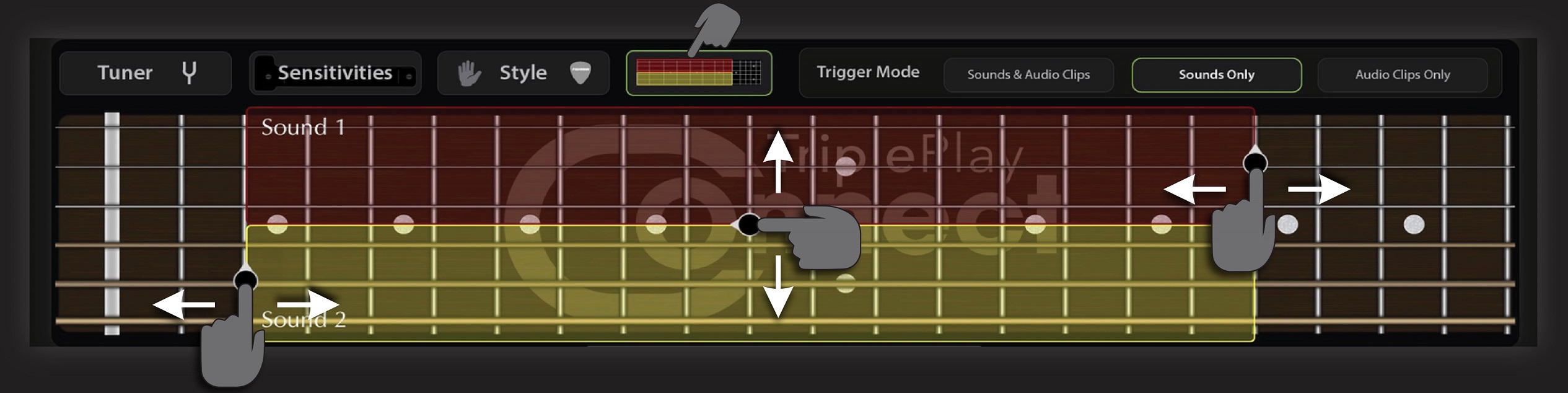
Touch and drag the handles to change the strings and frets playing area. Note: The colors coordinates with each sound, Sound 1 (red) and Sound 2 (yellow).