Create your own loops by recording sounds. Simply choose a sound 1 or 2 or both, touch the Loop Connect button, choose one of the 6 different loop squares, and touch the Record/Play button. If you change the loop length to a set number of bars, after recording the loop, the loop will automatically play and stay in sync with the metronome or any other audio clip that is playing. Save the loop and drag it to the Fretboard or Pads for instant playback ability. Select the saved loop in the Audio Clips area and use the audio editing tools to change it.